Ippei released the beta version of HuginOSX (16.4mb .zip-file) with a lot of improvements and some stuff that is mac-specific (i.e. better than on the other hugin-versions). the good panorama solution got better!
[via the ptx-mailing list]
There are 43 posts filed in apple (this is page 2 of 3).
Ippei released the beta version of HuginOSX (16.4mb .zip-file) with a lot of improvements and some stuff that is mac-specific (i.e. better than on the other hugin-versions). the good panorama solution got better!
[via the ptx-mailing list]
you might have heard it: apple is releasing tiger, their new flavour of os x. but now mike bombich noted (in this discussion) that the marvellous carbon copy cloner, a tool i use often now and then to back up my data does not work with tiger. the folks over at tuaw.com say it like so: “Consider my pre-Tiger buzz officially killed”.
[via tuaw.com]
yesterday i went to prolong my contract with my mobile phone provider, so i was able to cheaply get a new mobile phone. after looking at the different mobiles compatible with isync i decided (mostly for monetary reasons) to get the Sony Ericsson K700i.
after trying to sync it with my computer i nearly gave up, because isync always crashed on me in the middle of the syncing process. after countless tries, deleting preference files, rewriting some preinstalled bundles and stuff like that isync notified me of a “duplication warning” with one contact i have in my address-book: the godfather of my sister is in my address book as: Renner Prename & Prename Wife.
that puny little ampersand made my isync crash every time. after i’ve edited the contact to “Renner Prename1 Prename2” everything worked like a charm.
just in case anyone out there has the same problem and is trying to find a solution…
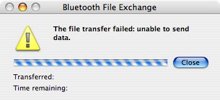 now i just need to get file transfers going, that’s also a thing that doesn’t work. the transfer starts just right, but then dies with the error seen on the left. i can send files from the phone to the mac, but not the other way. really weird!
now i just need to get file transfers going, that’s also a thing that doesn’t work. the transfer starts just right, but then dies with the error seen on the left. i can send files from the phone to the mac, but not the other way. really weird!
anyone any suggestions on how to remedy that situation, ’cause i’d really like to use a cool .mp3 as a ringtone…
![]()
if this ain’t the nicest start into the spring, i don’t know what else could be it…
(btw: from left to right: bluephoneelite, meteorologist, os x’ bluetooth status, os x’ eject, os x’ airport (off), menu meters cpu, menu meters network, os x’ clock).
the newest revision of apples powerbooks features an accelerometer, that detects if you drop the powerbook and parks the hard disc heads (a thing already found on older ibm-machines). now a guy figured out how to tap into the accelerometer and use it to display all kind of funky stuff (e.g. a window is fixed in space, while the powerbook rotates). this led another guy to program a python script whith which you can control itunes. just give your powerbook a mild slap on the head and it switches to the next song. i see some really funky stuff coming up for those powerbooks….
[via fscklog]
update: someone already did program a game for the tilt sensors. let the fun begin.
 seems like this document over at apple was pretty good. after i’ve moved 15gb of data everything seems to work… this is posted from my new computer….
seems like this document over at apple was pretty good. after i’ve moved 15gb of data everything seems to work… this is posted from my new computer….
la fille de zürich posted a list of all the songs that forbid you to do stuff. in the image on the left you can see a list of my don’ts. (it’s a screenshot from itunes, because i can’t fit all songs on my ipod).
what are the don’ts in your playlist?
[via une fille du limmatquai]
i just bought a power mac :-) i’ve been bidding on it, because i thought, that’s such a cheap prize that i’m never gonna win and was not really inclined to buy it.
ah, well then, so i’ll replace my ibook with something more suited to my needs… and because i’m gonna get more money than i thought from teaching last week (the school didn’t know about my master degree) i can afford it.
now i just need a monitor. anyone got a flat-screen lying around? send me an email…
the powerbook blog linked to a nice hint on macosxhints.ch (features german translations of osxhints.com, but also original german hints).
you might have seen that you can click on any label in a contacts detail (e.g. work address, telephone, etc) to get a nice menu to do things with the data (get it in huge letters all over your screen, look for the map, print label, etc.).
since the release of panther coders can add to these menus with little apple-script-effort. the script mentioned in the hints adds an european map search, but i wanted to alter it to use the excellent map.search.ch. after downloading the nice applescript i changed it to this point:
using terms from application “Address Book”
on action property
return “address”
end action propertyon action title for thePerson with theAddress
return “mit map.search.ch anzeigen”
end action titleon should enable action for thePerson with theAddress
return true
end should enable actionon perform action for thePerson with theAddress
tell application “Address Book”
set z to zip of theAddress
set c to city of theAddress
set s to street of theAddress
end tell
tell application “Safari”
set browser to make new document
tell browser
set URL to “http://map.search.ch/” & z & “-” & c & “/” & s
end tell
end tell
return true
end perform action
end using terms from
so, to use the script, just open script editor, paste the code above (or FAR better, just click here1), save as “script” in ~/Library/Address Book Plug-Ins/ restart your address book and have fun with the address label.
it should work with all swiss addresses, if it doesn’t send me a note and i’ll try to fix it…
oh, and i forgot to mention: the whole thing only works for os x.3!
1that link took me ages!
i should have read that post before the suicmc04 was over!
i’ve been doing lot of emailing from all the different accounts @suicmc04.ch (info, sponsoring, race, helfer, etc.) and every-time i did this, i did an apple+; to go to the preferences of mail.app to be able change the corresponding email-address.
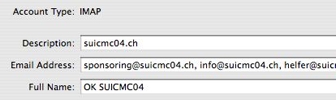 now justin french (with a wonderful website!) mentions an un-documented feature of mail.app. you are able to set up multiple adresses for one account, which is a HUGE timesaver for all of you that have multiple mail-addresses that are being forwarded to one address in the end (e.g john@example.com, john.doe@example.com, info@example.com). mail.app is even smart enough to know which address to use when you reply to an incoming mail.
now justin french (with a wonderful website!) mentions an un-documented feature of mail.app. you are able to set up multiple adresses for one account, which is a HUGE timesaver for all of you that have multiple mail-addresses that are being forwarded to one address in the end (e.g john@example.com, john.doe@example.com, info@example.com). mail.app is even smart enough to know which address to use when you reply to an incoming mail.
just wonderful, but a pity i know it now that the suicmc is over and i won’t be handling multi-alias mailing anytime soon.
stuff like this makes working with a mac even more fun!
[via 43 folders] a blog chock-full of other very useful tricks and hacks!
maybe the israelean office of apple has some new software to offer (can you spot it? if not, click on continue)
[via mactechnews]
Continue reading
 apple updated their displays. they are friggin huge and stylish like hell! if you want to take the new display for a spin, apple provides a 360°-quicktime-movie of one with a g5 attached. a pity i don’t have 3k$ lying around to buy myself the 30 inch beast… (which would involve getting rid of my ibook which is far away from having the graphical power to juice the 4.1 megapixels on the biggest model…)
apple updated their displays. they are friggin huge and stylish like hell! if you want to take the new display for a spin, apple provides a 360°-quicktime-movie of one with a g5 attached. a pity i don’t have 3k$ lying around to buy myself the 30 inch beast… (which would involve getting rid of my ibook which is far away from having the graphical power to juice the 4.1 megapixels on the biggest model…)
[via everywhere]
i seem to be chewing up posts from other blogs tonight, but this is just too cool.
leo links to the newest hit by apple, the smallest sibling of all airport basestations, the airport express which includes a nice little must-have feature: airtunes.
 connect the airport express to any outlet in the reach of your wifi-connection. plug in your stereo (or any set of powered speakers, which is really cool) and you can listen easily to all your tunes in any room where your wifi connection goes. or if you want to be the cool dj on your friends next party take your apple computer equipped with an airport card and your airport express, connect to his stereo and rock on!
connect the airport express to any outlet in the reach of your wifi-connection. plug in your stereo (or any set of powered speakers, which is really cool) and you can listen easily to all your tunes in any room where your wifi connection goes. or if you want to be the cool dj on your friends next party take your apple computer equipped with an airport card and your airport express, connect to his stereo and rock on!
and i’ve been looking into how much a roku player would cost me, because i’d love to listen to all my +5Gb songs in the living room or on the big stereo and not on these whimsy speaker beside my ibook. i guess i’ll postpone that bought a bit, until i can get the airport express basestation…
oh, and just for fun, the airport express includes an ethernet port and a printer port, so besides being cool and stuff, it’s also useful for basestation-stuff and alike.
[via fscklog]
![]() yesterday evening my ibook crashed. it locked up when i started realplayer to listen to some late-nite tunes while having setiathome running (so the processor was on full duty).
yesterday evening my ibook crashed. it locked up when i started realplayer to listen to some late-nite tunes while having setiathome running (so the processor was on full duty).
normally such lock-ups are not a big deal, it will recover from itself, i thought, just give it some time. i thought, maybe if i unplug it, it will go to sleep soon and be a happy puppy again. so i lay on my bed and started to read in my book. sometimes later i must have fallen asleep without actually looking how my ibook is doing.
this morning the ibook was sitting happily on my desk, turned off. it did not go to sleep, which is what it normally does when the battery power is too low, but was turned off. so the battery must have been completely drained. no big deal, it only lasted 5-6 minutes anyway, because my ibook is about three years old, and was used a lot on it’s own juice.
the amazing part is that when i rebooted, i saw that the battery icon mentioned that the battery needs about two and a half hours to fully charge again. hmm. that’s much much more than it ever said before. then after these two and a half hours i unplugged the ibook from the juice and the icon says: (after some “calculating…”) that i got an hour and 16 minutes left on battery power. amazing.
i guess the battery was not so bad then. lucky i’m not the winning bidder here :-)
i think the full draining of the battery must have reset the PMU, something i’ve read about a long time ago, when i wanted to rejuvenate the battery with some full load and drain cycles. amazing what a little really complete drain of the battery can do.
i feel like i’ve got a new ibook :-)
there’s always quite a bit of rumor that sony and apple might teamup sometimes (or the one is buying the other).
from the perspective as a gadget-lover this would result in the most technically advanced (sony) gadgets which are on top of the industrial design scale (apple).
here’s another evidence that both companies share the same views: if you look at the promotional pictures of sony’s latest hot gadget, the librie they seem to be shot by the same photographer that also does the promotional pictures for apple.
the librie seems to float in front of a white surface, with a subtle shadow, shot from a slight frog perspective.
here’s the direct comparison for you to judge:
 < ibook vs librie >
< ibook vs librie > 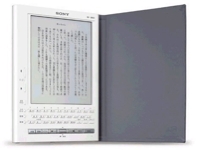
if you want to drool over the specs (at least i did) gearbits has the lowdown on the librie (and well the sexier pic than engadget :-)
as an avid all-consuming reader i know i will need to tame myself not to buy that thing (except that it’s gonna cost more than any reasonable person would pay for it…)
just imagine going on a holiday trip an not needing to carry those seven books with you, but just carry that sleek little gadget.
the librie looks really promising, the screen has more than double the resolution than your average computer monitor and because the e-ink “paper” only needs juice when the image changes (here’s how it works) you can read around 10000 pages before replacing the batteries, giving you quite a bunch to read on those four m-budget batteries :-)
and now for something completely different:
a) while looking up some links for the post here i found an excellent mac-centric blog which is now on my rss-wachlist fscklog.typepad.com.
b) for all those that still do not get the whole buzz behind rss, the current wired features an excellent little article about what it is.
update: corrected a typo (thanks to commenter :-)
for those appleheads which heavily rely on rss-feeds apples new rss-feeds-page is something long awaited come true.
[via apples newsletter]
i will install panther now.
i won’t do an update of my 10.2 system to panther but try to do a squeaky-clean and fresh install.
i know that this is much more work, but in the past one-and-a-half year i own my ibook i’ve installed (and deleted) so many programs that left junk on my HD i don’t want to take with me any further.
i cloned my whole ibook to my nifty external 80gb-firewiredisk, tried to boot from it (it worked) so i can go back anytime, so i expect no real troubles, just a time-consuming process while i install all the stuff i so heavily rely on (a small part of every junk-program i install and try out…)
so wish me luck that everything goes well (and that i don’t need to call support :-)
and if everything fails, i’m just gonna watch raging bull on arte tonight.
update: three hours later i got panther on my ibook (i installed it twice, because the first time i chose install and import old settings and all the junk was still here). but the second time i chose to install a juvenile system. it shure feels a bit spiffier than before (and, oh, the eye-candy exposé is just sooo cool!!!)
i’m 17.79 ipods tall, how about you?
[via ipodlounge]