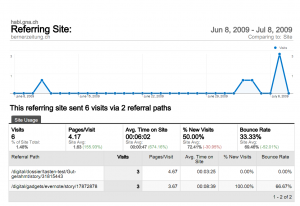eine etwas längere geschichte, aber heute bin ich bei 78s auf einen beitrag gestossen, bei dem mir das foto extrem bekannt vorkam. es ist mein panorama vom joss stone konzert am gurtenfestival 2007, zugegebenermassen kein extrem gutes bild, aber immerhin.
david bauer (ja, ich glaub der sonntagszeitungs-schreiber, der letzthin über blabla-blogs geschrieben hat) verwendet in seinem beitrag über den festivalsommer ein foto von mir. das ehrt mich zwar, dass er dies aber ohne die obligatorische erwähnung meines namens macht und dazu noch das foto nicht mit dem original verlinkt, ist extrem doof, nämlich einfach geklaut. ich habe meinem vornamensvetter soeben ein mail geschrieben, mal schauen, wie sich das ganze entwickelt…
update – 12. August 2009 19:46:
herr bauer hat auf dieses mail von mir:
hallo david.
ich bin soeben bei chm’s shared items im google reader [1] auf deinen beitrag über den festivalsommer 2009 [2] gestossen. ich weiss, ich bin extrem spät, denn der beitrag ist schon einige monate online, aber trotzdem muss ich mich melden. es freut mich zwar, dass du ein foto von mir [3] zur illustration deines blog-beitrags brauchst, aber extrem doof finde ich, dass du das foto einfach geklaut hast. laut den lizenzbestimmungen auf der flickr-seite [4] müsstest du wenigstens meinen namen erwähnen.
gerade von dir als jouralist würde ich erwarten, dass dir solche sachen nicht passieren. darf ich dich bitten, die nötige erwähnung meines namen unter dem foto noch einzufügen? im extremfall würdest du mir evtl. sogar noch lizenzgebühren schulden, da das foto auch nicht mit dem original verlinkt ist, aber davon lassen wir jetzt mal ab…gruss habi
[1]: https://www.google.com/reader/view/user/10623017948859471534/state/com.google/broadcast
[2]: http://www.78s.ch/2009/02/21/so-wird-der-festivalsommer-2009/
[3]: http://www.flickr.com/photos/habi/888370993/
[4]: http://creativecommons.org/licenses/by/2.0/deed.en_GB
folgendermassen reagiert: Er hat sich entschuldigt, und gemeint, dass er jeweils die lizenzbedingungen respektiert, in diesem fall dies aber vergessen hat. er will dies am wochenende in ordnung bringen und entschuldigt sich.Was meint ihr? Trotzdem Rechnung stellen? Ich glaub’ ich mach’s, werde aber den betrag dann bei kiva.org weiterspenden.
update – 13. August 2009 15:24:
david hat nach meinem folgemail
Guten Abend David.
Speziell als Journalist solltest du wissen, dass Unabsichtlichkeit nicht davor schützt, einen Fehler zu machen.Wenn ich mir eure Seite so anschaue, fehlt allenorten der Hinweis auf den Urheber der Bilder, auch wenn viele der Fotos wohl aus den Presse-Mappen der Bands stammen. Von mir aus gesehen reicht ein “cc by …” im alt-Text aber sowieso nicht, um der geforderten Attribution bei creative commons-Bildern genug zu tun.Ein bisschen erstaunlich finde ich, dass es bis zum Wochenende dauern wird, bis der Lapsus korrigiert ist, sind alle 78s Teammitglieder in den Ferien?
Schön fände ich es, wenn du mir im Nachhinein ein Honorar überweisen könntest. Je nachdem wie mann die Honorarliste der SAB auslegt, schuldest du mir von 100 bis 750.- Ein solches Honorar werde ich nicht für mich selbst verwenden, sondern als Spende auf kiva.org weiterverwerten.
Gruss
Habi[1]: http://www.sab-photo.ch/index.cfm?id=30
freundlich geantwortet, dass er den fehler einsieht, dass 78s praktisch ausschliesslich pressebilder verwendet und ansonsten die rechte der bild-urheber berücksichtigt. er werde den fehler baldmöglichst korrigieren, ist aber überhaupt nicht auf meine spendeaufforderung eingegangen. henu, dann schauen wir mal, wie’s ab dem wochenende aussieht. mir geht’s ja nicht ums geld, also werde ich auch keine rechnung stellen. aber auch keine extrem gute meinung von 78s aus dieser affäre heraus weitertragen…
update – 15. August 2009 10:34:
mittlerweilen hat david seinen lapsus korrigiert, und dies in einem kommentar festgehalten. zusätzlich hat er mich gebeten, seine email nicht im wortlaut zu veröffentlichen und den haltlosen vorwurf im zusammenhang mit tagi/newsnetz zu entfernen. die angebotene flasche wein lehne ich ab, wer mich kennt weiss warum. damit erachte ich die angelegenheit als erledigt.